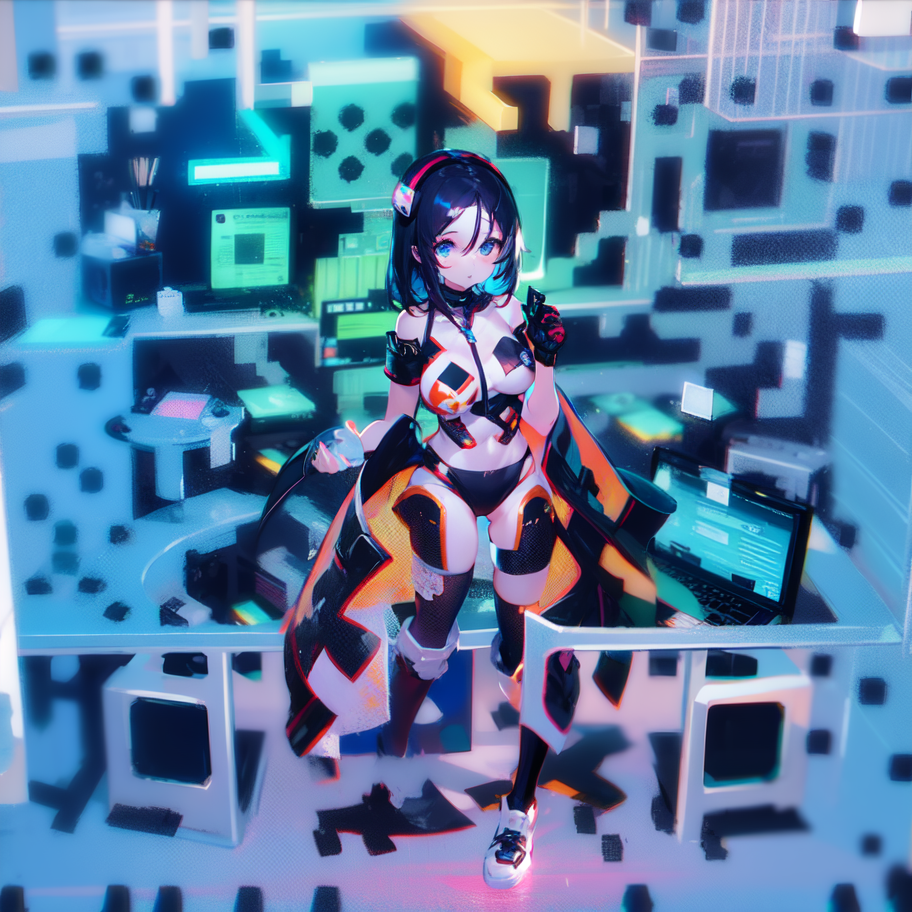参考文章
文章参考知乎大佬 马哥python说 的文章:【爬虫案例】用Python爬取百度热搜榜数据!
爬取目标
百度热搜榜 → https://top.baidu.com/api/board?platform=pc&tab=realtime
分别爬取每条热搜的:
热搜标题、热搜简介、热度变化、热度值、热度标签、标签图片、热搜图片和链接地址
并输出为Json格式
由于参考文章已经分析出热搜榜地址,所以就不再另外抓取,直接使用即可。
不懂怎么抓取,想要学习的请看文章顶部参考文章!
//百度热搜榜地址 url = 'https://top.baidu.com/api/board?platform=pc&tab=realtime';
编写代码
由于使用是PHP,且输出内容格式为Json,因此我们需要先定义一个函数,让页面标准化输出Json。
这里我借鉴目前正在使用的 API接口平台 的系统框架的输出标准。
function msg($code = 0, $msg = '', $data = '', $debug = ''){
header("Content-Type:application/json; charset=utf-8");
$end_time = microtime(true);
$json = [
"code" => $code,
"msg" => $msg,
"data" => $data,
"debug" => $debug,
"exec_time" => round($end_time - start_time, 6),
"ip" => user_ip,
];
if (!$json['debug']) {
unset($json['debug']);
}
echo (json_encode(
$json,
JSON_UNESCAPED_UNICODE | JSON_UNESCAPED_SLASHES
)
);}由于代码标准化输出中包含执行时间和客户端ip,因此我们还需要下面一段代码:
$ user_ip = $ _SERVER['HTTP_X_FORWARDED_FOR'] ? $ _SERVER['HTTP_X_FORWARDED_FOR'] : $ _SERVER['REMOTE_ADDR'];
if (stripos($user_ip, ',') !== false) {
$user_ip = trim(substr($ user_ip, strripos($ user_ip, ',') + 1));
define('user_ip', $user_ip);
define('start_time', microtime(true));最后再加一个Curl函数用于爬取内容即可:
function curl_get($url, $outime = 10)
{
$header = [
'X-FORWARDED-FOR:' . user_ip,
'CLIENT-IP:' . user_ip
];
$ch = curl_init();
curl_setopt($ch, CURLOPT_URL, $url);
curl_setopt($ch, CURLOPT_RETURNTRANSFER, true);
curl_setopt($ch, CURLOPT_TIMEOUT, $outime);
curl_setopt($ch, CURLOPT_SSL_VERIFYPEER, false);
curl_setopt($ch, CURLOPT_SSL_VERIFYHOST, false);
curl_setopt($ch, CURLOPT_USERAGENT, "Mozilla/5.0 (Windows NT 10.0; WOW64) AppleWebKit/537.36 (KHTML, like Gecko) Chrome/65.0.3325.181 Safari/537.36"); // 伪造User-Agent
curl_setopt($ch, CURLOPT_HTTPHEADER, $header);
curl_setopt($ch, CURLOPT_REFERER, $url);
$data = curl_exec($ch);
curl_close($ch);
return $data;
}以上就是前期的准备工作。
接着向百度提交Request请求:
$get_data = curl_get($url,60);
返回的数据是json格式的,需要解析数据:
$data = json_decode($get_data, true);
通过查看返回数据,可以看到内容是在cards数组下的,因此我们需要先提取该数组的内容:
$cards = $data['data']['cards'];foreach ($cards as $i => $card) {
$cardContent = $card['content'];
$cardItems = array();
}因为百度热搜目前有两种,最上面一条是置顶热搜,下面30条是普通热搜,接口返回的数据也是区分开的,因此我们也需要分开处理:
1.首先按照百度热搜请求返回的数据顺序,先取出30条普通热搜并输出:
foreach ($cardContent as $j => $item) {
//提取普通热搜的url、desc、hotChange、hotScore、index、hotTag、hotTagImg、img和word的内容
$url = $item['url'];
$desc = $item['desc'];
$hotChange = $item['hotChange'];
$hotScore = $item['hotScore'];
$index = $item['index'];
$hotTag = $item['hotTag'];
$hotTagImg = $item['hotTagImg'];
$img = $item['img'];
$word = $item['word'];
$cardItems[$j]['word'] = $word;
$cardItems[$j]['desc'] = $desc;
$cardItems[$j]['hotChange'] = $hotChange;
$cardItems[$j]['hotScore'] = $hotScore;
$cardItems[$j]['index'] = $index;
$cardItems[$j]['hotTag'] = $hotTag;
$cardItems[$j]['hotTagImg'] = $hotTagImg;
$cardItems[$j]['img'] = $img;
$cardItems[$j]['url'] = $url;
}
$output['content'] = $cardItems;2.提取出置顶热搜并输出:
//提取置顶热搜的url、desc、hotChange、hotScore、index、hotTag、hotTagImg、img和word的内容 $url = $cards[0]['topContent'][0]['url']; $desc = $cards[0]['topContent'][0]['desc']; $hotChange = $cards[0]['topContent'][0]['hotChange']; $hotScore = $cards[0]['topContent'][0]['hotScore']; $index = $cards[0]['topContent'][0]['index']; $hotTag = $cards[0]['topContent'][0]['hotTag']; $hotTagImg = $cards[0]['topContent'][0]['hotTagImg']; $img = $cards[0]['topContent'][0]['img']; $word = $cards[0]['topContent'][0]['word']; $output['topContent']['word'] = $word; $output['topContent']['desc'] = $desc; $output['topContent']['hotChange'] = $hotChange; $output['topContent']['hotScore'] = $hotScore; $output['topContent']['index'] = $index; $output['topContent']['hotTag'] = $hotTag; $output['topContent']['hotTagImg'] = $hotTagImg; $output['topContent']['img'] = $img; $output['topContent']['url'] = $url;
3.提取出更新时间和热搜类型并输出:
$updateTime = date('Y-m-d H:i:s', $cards[0]['updateTime']);
$typeName = $cards[0]['typeName'];
$output['updateTime'] = $updateTime;
$output['typeName'] = $typeName;4.整合数据,并通过函数使其输出标准化Json数据即可:
msg(200,'请求成功',$baidu_hot_text,);
最后,我们查看一下爬取到并正常输出的数据:
{
"code": 200,
"msg": "请求成功",
"data": {
"content": [...30],
"topContent": {...9},
"updateTime": "2023-09-04 15:39:00",
"typeName": "realtime"
},
"debug": "代码仅供学习使用,请勿非法使用(包括但不限于商业用途等),一切后果由使用者自行承担!",
"exec_time": 0.046286,
"ip": "197.149.235.178"
}一共31条数据(1条置顶热搜+30条普通热搜)。
由于内容太长,没有在文章中显示,其中:
content中的内容为30条普通热搜,topContent中的内容为置顶热搜



 粤ICP备16000487号
粤ICP备16000487号 粤公网安备44170202000132
粤公网安备44170202000132